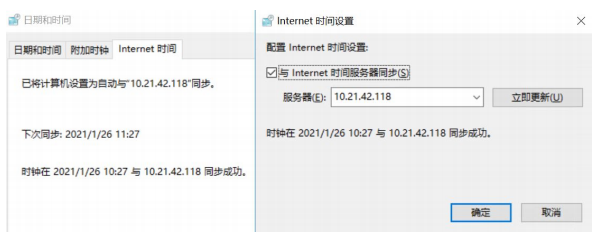两种方案:
- Windows自带工具实现;
- 第三方NetTime工具实现;
一、NetTime
官网:http://www.timesynctool.com/
NetTime is a Simple Network Time Protocol (SNTP) client for Windows 95/98/Me/NT/2000/XP/Vista/7/8/10 and Server 2003/2008/2012/2016. (32 bit and 64 bit operating systems are both supported)
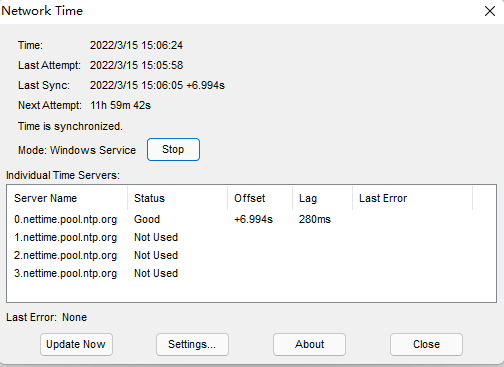
二、Windows 自带ntp配置
1.打开 Windows 时间服务,计算机配置/管理模板/系统/Windows 时间服务/时间提供程序,
命令:gpedit.msc
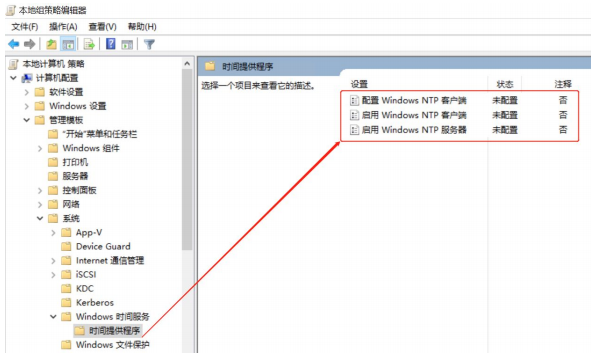
2.配置 Windows NTP 客户端
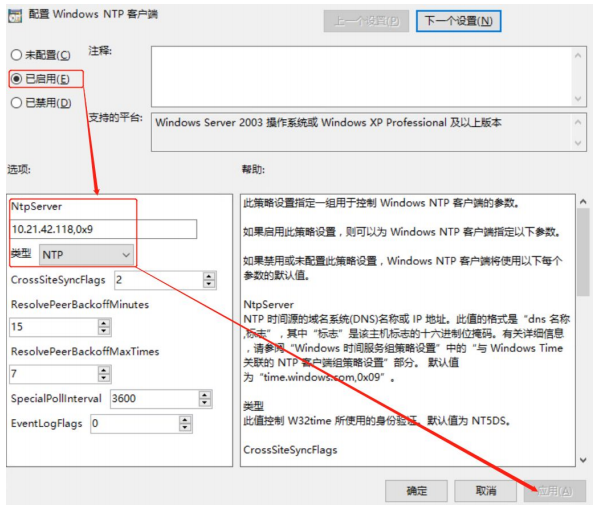
3.启用 NTP 客户端
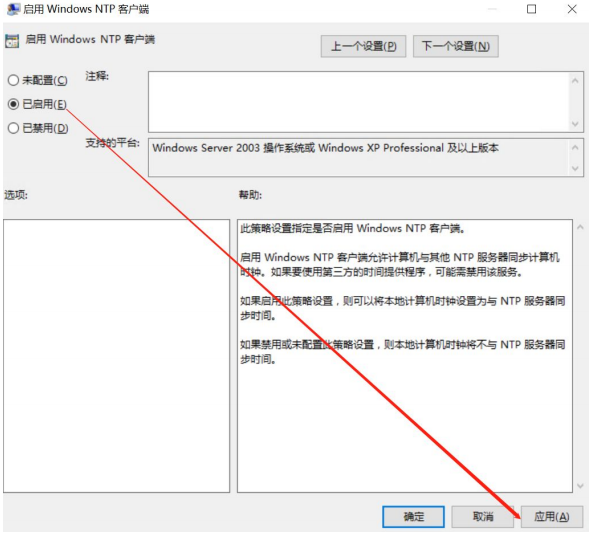
4.更新组策略,命令:gpupdate /force,
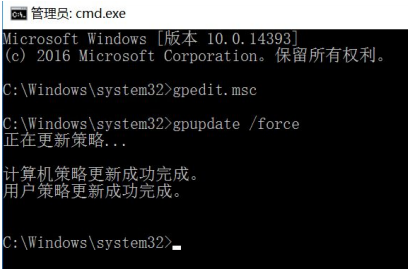
5.检查 W32Time 服务是否为自启动,找到 Windows Time 服务,命令:services.msc
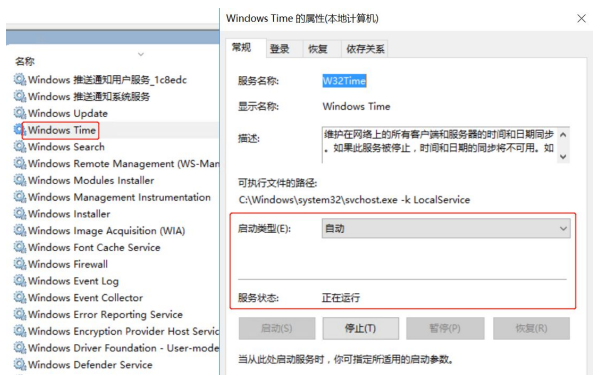
6.时间和日期中,设置同步地址并勾选自动同步