https://github.com/LibreCAD/LibreCAD
https://github.com/FreeCAD/FreeCAD
https://github.com/qcad/qcad
https://nanocad.com/products/nanocad-free/
https://www.kicad.org/
https://qelectrotech.org/
https://inkscape.org/一、基本对比
- FreeCAD:开源三维建模软件(三维推荐)
- LibreCAD:开源二维设计软件,已经停更,主要支持dxf格式,支持部分老dwg格式;
- nanocad:免费二维设计软件(支持dwg2013)
- QCad:二维设计软件,逐项走向收费,dwg格式兼容性不错;(二维推荐)
- KiCAD:开源自动化电路设计软件,PCB布局,3D展示(PCB原理图推荐);
- Qelectrotech:开源电路设计软件(替代EPLAN推荐);
- InkScape:开源SVG矢量图设计软件;
二、活跃程度对比



三、截图

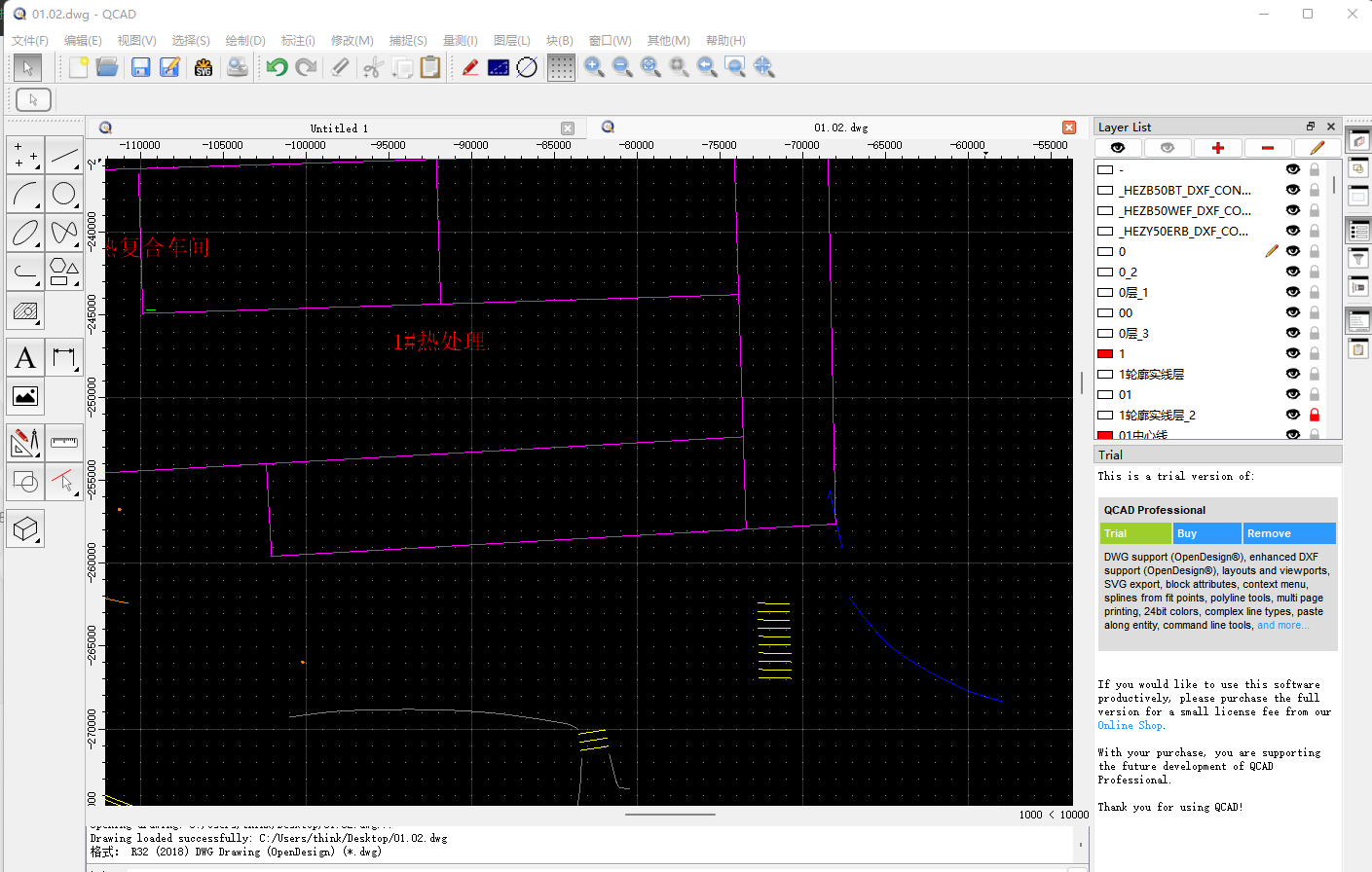



四、license获取
4.1 nano cad free
注册账号,即可免费获取nano cad 5.0license。
