一、大致配置
maven
maven-central源配置的是:https://maven.aliyun.com/repository/central
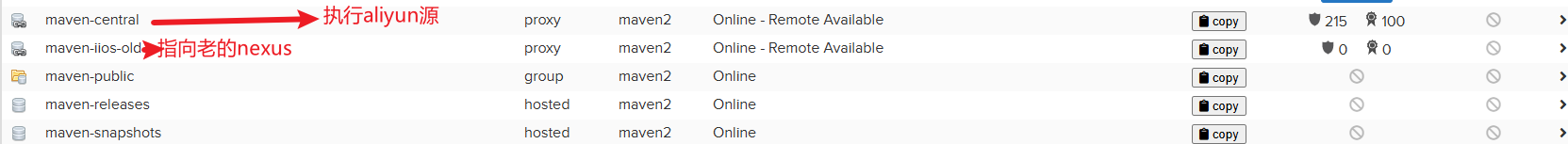
npm
npm-proxy源配置的是:https://registry.npmmirror.com/
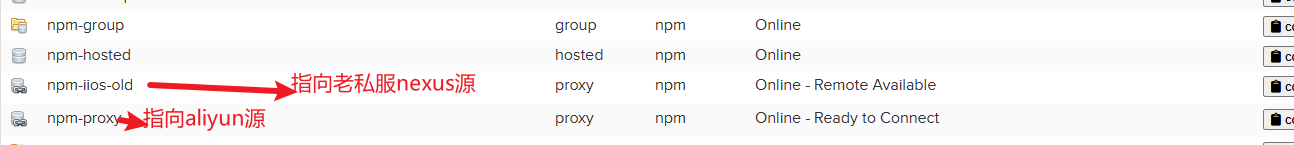
二、配置要点
私有源配置:
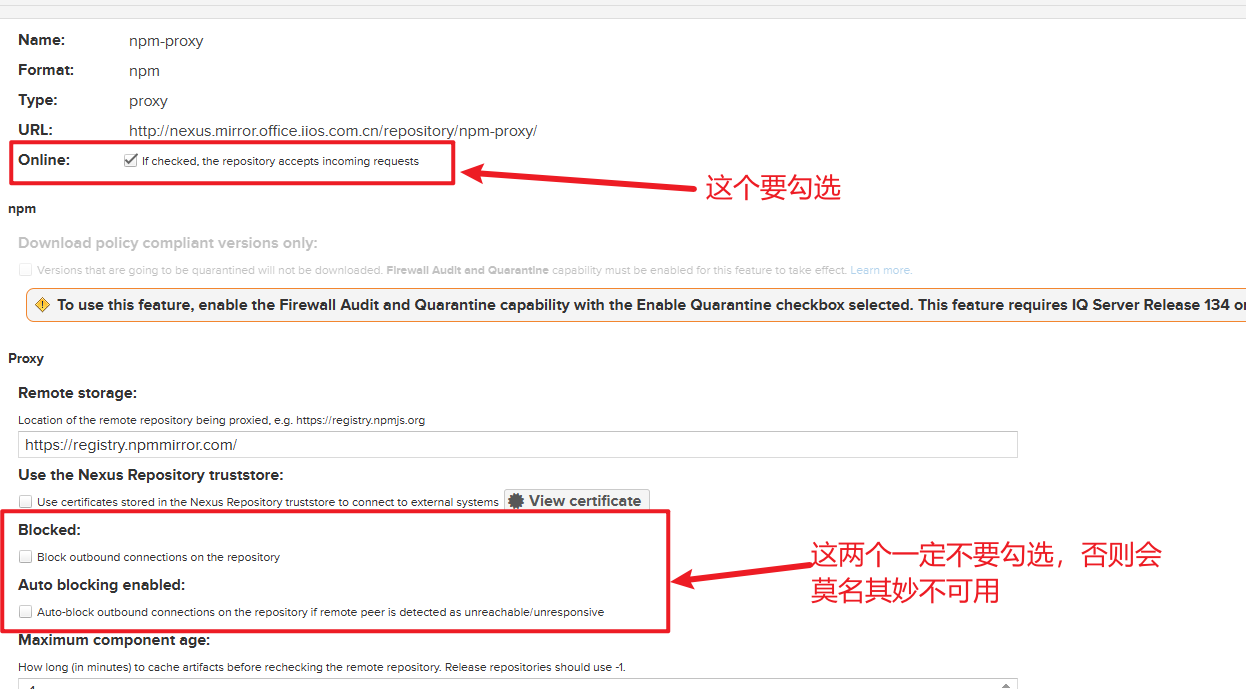
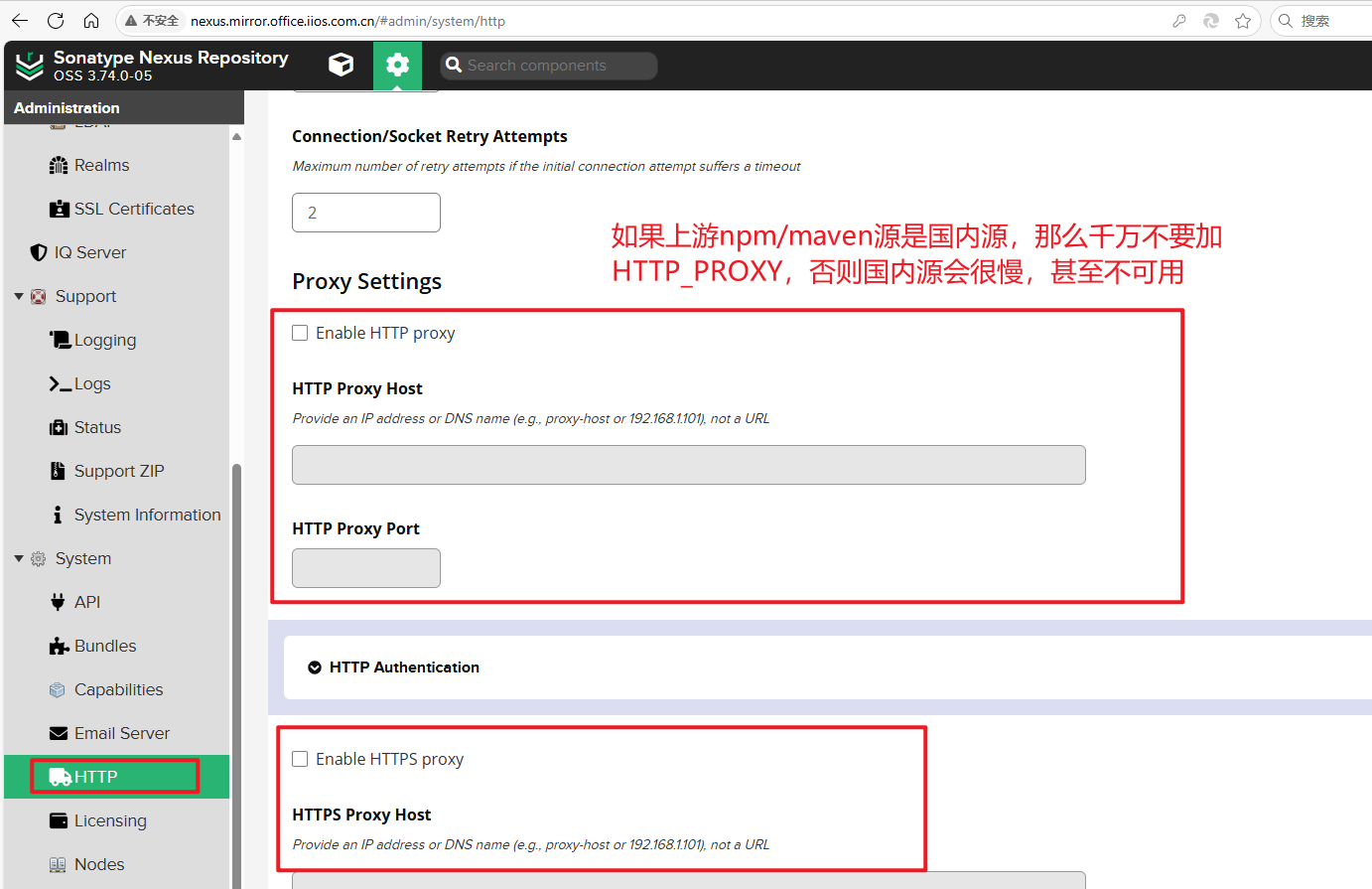
三、常见问题
1、npm同一个域名,升级或重新搭建后,无法publish报错,如何处理?
解决方法:
- 输入npm config edit,删除已保存的authToken,然后npm login 重新登录即可。
- 并且注意发布时package.json中publishConfig.registry 一定要填写http://xxxxx/repository/npm-hosted/ 这个hosted源。install是要从npm-group中拉取。